There have been huge changes over the last couple of years, so if you haven’t done too much work on your website recently, now may be the time to start!
Internet marketing specialist Maureen Wright, a WSI Internet Consultant based in Derby, explains some of the key changes made by Google, how they may affect your business’ website and what you can do about it.
Have you noticed a drop in your website traffic this year? There could be any number of reasons for this of course, but it could be a sign that your website has been affected by some of the changes Google has introduced, namely Google Panda, Penguin and Hummingbird – The Google ‘Zoo’ for short!
Should you be concerned about this? I think so, particularly if:
- Getting traffic to, and leads from your website is important to you – that’s most of us then!
- You have noticed a reduction in your website traffic in recent months and can’t think of an obvious reason why.
- You have engaged in any Search Engine Optimisation Activity or have employed an agency to do it for you, even if the activity took place two or three years ago, or more.This doesn’t mean that the advice that you received at the time was bad, it just means that with the changes Google has introduced, some previously positive SEO activity could now work against you. (For example, Google may now penalise you for having too many of what it considers to be poor links to your website). Read on to find out more.
In fact, even if you haven’t noticed any problems, it’s a good idea to be aware of how Google evaluates websites – how it decides which ones to display in the search engine results.
Google uses complex algorithms which look for positive and negative signals on your website, and these algorithms are changed and adjusted regularly as Google tries to improve the quality of the search results for searchers. By understanding what Google does and doesn’t value, you can improve your website, get better rankings and more traffic to your website in the future.
Google Panda
The Google Panda algorithm assesses the quality of the content on pages of your website and considers factors such as:
- The overall quality of the content on the page and how useful it is, particularly in terms of its relevance to a specific search query
- The percentage of visitors who view only one page of your website (bounce rate) and how long people stay on your website
- The click through rate to your website from the Google Search Results page
Originally introduced early in 2012 the Panda update has been refreshed many times, as Google continues to refine the way it collects and analyses website data.
What could be wrong with your website?
A few years ago, the use of keywords on web pages was very influential and the recommendations were to use your chosen keywords many times, in your headings, meta tags, and page content, so that Google would have a clear understanding of the target keyword(s) for any page.
Unfortunately this principle was often abused, to the point where web pages consisted of strings of repeated keywords and not much else of value. If you have pages on your website that overuse keywords and don’t provide useful information, Google can now identify this and will be less inclined to direct people to those pages. If you’ve copied your content from somewhere else – that will work against you too. Your content should be unique to you.
What can you do about it?
Have a good look at your website content. Is it readable, informative and interesting? Does it address the types of questions your potential customers are likely to have? If it doesn’t, rewrite it! If you write good, unique content which will provide information, convey the value of your products and services and how they can help people to solve their problems – Google will like it, but more importantly your potential customers will appreciate it and will be more likely to want to do business with you.
Google Penguin
Google Penguin focuses primarily on the quality of links coming in to your website. Google assesses the other websites which link to yours, as one way of deciding how valuable your website is. The principle was previously based largely on the number of links you had – i.e. the more sites that link to you, the more popular you must be.
This was fine in theory, but was very open to manipulation. For example, in recent years numerous directories, article site, blogs and forums have been established purely for the purpose of setting up incoming links with a view to improving website ranking and this has now become known as ‘link spam’.
Google Penguin was introduced to target unnatural links, i.e. those which have been created for the purposes of improving search rankings. Penguin was first introduced in April 2012, following which there have been several updates, which reflect Google’s deeper understanding of ‘good’ and ‘bad’ links. The most recent update, Penguin 2.1, has a much wider range of targets, for example:
- Forum spam (keyword-rich links in forum posts or bios)
- Links from low-quality, online directories
- Link networks
- Too many links with the same anchor text
Have you been affected?
If you have actively tried to build external links to your website, or have paid an SEO agency to do it for you, there’s a good chance that you have been. Your link profile may include a lot of links that whilst previously quite effective at improving your rankings, may now adversely affect them. Even if you haven’t tried to build links, you might be surprised at the number links you have – some of which you didn’t ask for and aren’t even aware of, but they could still be penalising you.
If you use Google Analytics, have a look at your website traffic. If you can see a drop in organic traffic from late May or early October 2013, you may well have been affected by Google Penguin.
How to recover from a Penguin penalty
It’s quite simple in theory – you just need to remove all of the ‘bad’ links to your website. However this can be a mammoth task, with several steps:
1) Uncover all of the incoming links to your website: If you sign up for Google Webmaster tools, you will get some link information there, but Google only provides samples, not a complete list of your links. We use a range of specialist tools to identify additional links for review.
2) Review each link: Consider each link and assess whether it is good or bad. There are tools available to help you with this assessment, but in the end you probably need to look at each website and make a personal judgement on quality – that’s what we do when reviewing links for our clients.
3) Decipher the good from the bad:Look at all of the links you consider to be ‘good’, i.e. from reputable sites. Is the anchor text on the link varied? E.g. the anchor text might be your company name or web address, which is fine, or it might be something like ‘click here’ which is also okay. However, if you sell double glazing and the majority of your links have the words ‘double glazing’ in them, you could still have a problem with over-use of keywords in links. If so, see if you can get the anchor text changed so you have a varied mix on your links.
4) Work on the bad links: Write to the site owners requesting removal (you may need to ask several times and be aware that some directories will charge a fee for removing your link). If there are some links that you cannot remove you can submit a ‘disavow’ file to Google, which in essence asks Google to disassociate you from these links and disregard them when evaluating your website. Although Google encourage site owners to do this, there is no solid evidence to show how long it takes for a disavow file to take effect, or in fact whether it makes any difference at all.
If you have 000’s of links, this process can take months to complete.
Then you need to start building good links, by creating content which other websites will naturally want to link to. Again, this is easier said than done – this process is an article in itself!
Google Hummingbird
Hummingbird, officially launched in September 2013, is the next logical step in Google’s overall goal of delivering the best search results, and focuses on what users are really looking for when they search. Google’s ability to determine the intent of a search query is improving all the time, and Hummingbird analyses each word in a search query to determine which web pages best match the meaning of the entire search phrase. It also considers things like the users location, topical information, when the user is searching and on what type of device, to determine the most relevant information to display to them in the search results.
So the quality of content on your web pages is important here, and developing on from the Panda concept, a more conversational style of content, which reflects what potential customers might want to ask, or the problems they may want to solve, will be well received by this new algorithm.
Will Hummingbird affect you?
You may not have noticed any major changes in your website traffic following the introduction of Hummingbird as this is likely to have a creeping effect over time and it becomes more and more ‘intelligent’.
Unlike Panda and Penguin, where the emphasis was mostly about penalising poor quality, Hummingbird should reward those websites with good quality, original content, particularly content which answers the types of questions people use most often when searching, for example:
- How do I?
- Where is?
- What is a?
How can you incorporate more question / answer type content into your website? You could include:
- A detailed FAQs page
- A blog, where you can write posts about the types of questions your customers and prospects ask
- ‘How to’ articles, videos or blog posts
- Interviews with experts
These are all ways to expand on your standard products and services content with unique pieces, written in your own words, from your own experience. Whilst keywords still have a role to play and it’s important to understand the main keywords relating to your business and to utilise these on your site pages, it’s now time to take a broader view and use synonyms and different types of phraseology to get your message across.
As an SME, what you should consider is how the Google Zoo affects your website, and the enquiries generated from it. If you can make the required changes and updates yourself, that’s great. If not, you might need a knowledgeable internet marketing specialist to support you and get the best from this essential marketing tool – your website.