Here we offer a step-by-step guide on how to become a blogger.
Why should you blog?
But, before we get into it, let’s examine some of the reasons you should, in fact, have your own blog, in case you still have doubts.
- Blogging is one of the most effective ways to spread information and news online. If you want to get noticed, start a blog, post quality content on a regular basis, share widely on social media, and soon, you could be an opinion leader.
- It also a great way to establish yourself as an expert in your field. The more you write about something, the more people come to regard you as an expert.
- Become a better writer. Ever wanted to polish your writing skills? The best way to become a better writer is to write. So get cracking.
- Finally, you can actually make a ton of money running a blog. That’s if you do it right, of course. There are thousands of bloggers earning six figures. It won’t happen overnight but if you want to join this elite group? Read on.
What will you blog about?
Once you decide you are starting a blog, the next thing you need to do is decide what you will blog about. The best advice I can give you is that you must have a passion for what you blog about. Having passion ensures that you keep doing it over and over again without getting bored or fatigued. Alternatively, you could also have some unique experience or perspective that makes you stand out.
Which blogging platform will you use?
There are dozens of platforms to choose from. Some of the leading names include; WordPress, Blogger, Tumblr, Movable Type, Live Journal, Wix and Weebly. But, without a doubt, WordPress is the best suited for beginners due its large community of users and it’s free. Over 80 million websites run on WordPress; a seal of approval that can’t be argued with. I recommend you use WordPress to run your blog and will continue the rest of this article on this premise.
Self-hosted vs free hosting
The next thing you need to decide is if you will run a self-hosted WordPress site or use free hosting. Free hosting means that your site with run on a WordPress.com sub-domain. Your site address will therefore be something similar to yoursite.wordpress.com. We recommend a WP self-hosting where you purchase a domain name and hosting account. This is for the following reasons:
- You are more credible
- On a self-hosted solution, you own your own blog. With free hosting, your blog is actually owned by WordPress.com.
- A free hosting account severely limits what you can do in terms of design, layout and extensibility.
- You can’t make as much money with free WordPress hosting.
What are the costs for a self-hosted solution?
This is the million dollar question. It’s actually quite affordable. A domain name will cost you no more than $15 year while a good beginner hosting package will cost between $5 and $10 a month. If you make an annual payment, most hosting providers will give you a discount of up to 20%.
Once you purchase a domain and hosting, log into your hosting account and install WordPress using the one-click install solution provided by most of the major hosting companies. After installing WordPress, log into the dashboard and get familiar with the inner workings. Believe me when I tell you it’s as easy as using a Word Processor to get your site up and running. No coding knowledge needed, just a simple intuitive dashboard and your will be shocked at how fast you publish your first article.
Don’t Forget to Speed Up Your WordPress Site
Finally, don’t forget to check your website loading speed. Speed is of essence these days. Search engines like Google discovered that online audiences are impatient and demand fast loading sites. They found out that slow sites were getting higher bounce rates. As a result, Google built page speed into their algorithm. Sites that load faster therefore get prominence in search rankings. So, to benefit from the ranking bump that comes with fast loading, you need to make sure your site’s pages load in about 2 seconds. There are several ways you can accomplish this, a few of the main one’s include:
- Caching pages – if you have content on your site that rarely changes, caching can help a great deal. WordPress has a number of free caching plugins that do this for you. Simply search the plugin library and install.
- Compress images – large images can bring your site to a complete crawl. All images must be prepared for the web by compressing them. WordPress has plugins that can do this for you.
- Minify HTML, CSS and Javascript – white space makes code more readable for humans but browsers and servers don’t need white space. Minifying simply means getting rid of white space in code. You need not do this manually because WordPress also has a plugin that does.
Conclusion
As you can see, starting a blog isn’t really a big deal after all. In fact, you can go through these steps in less than 20 minutes and have your blog up and running. I’m sure you appreciate how WordPress simplifies everything. There is a plugin to do just about anything! The other content management systems mentioned earlier also pack a punch but they don’t quite have the same ease of use as WordPress especially for beginners. So, what are you waiting for you. Get started and good luck!