Still, many organisations and IT teams continue to be wary of making the move because of the challenges associated with migrating their applications.
The good news? Cloud migration does not have to be as daunting as it once was. Others have helped pave the way, establishing best practices and systematic approaches to ease the process. Here we explore six tips to help make your migration a smooth one.
1. Make an inventory of your infrastructure
Before you move anything to the cloud, take an inventory of your data and applications. Assess and tier according to business criticality. Consider how much of your environment is virtual and how much is physical and identify any critical components, such as specific networking requirements or physical systems. By listing and classifying your existing applications, you can identify which should continue in your on-premise environment and which will need to move into the cloud. Understanding the full range of applications you are looking to migrate will help you select the right provider to address your needs.
2. Find a cloud provider that supports the provisioning of physical systems
Physical systems have remained part of the IT environment because they critical to your business operation, but there are instances when moving them to the cloud is beneficial. That said, they are often the most difficult to migrate. In some cases, it is possible to virtualise a physical system as part of the migration process. Of course, these systems frequently remain physical precisely because their operations or their licensing model precludes their virtualisation.
To overcome this challenge, find a cloud provider that supports the provisioning of physical systems within the cloud, whether these are standard servers or colocated custom systems. If the physical workload would benefit from proximity to the virtual machines you’re migrating, it may be prudent to move it to the cloud, and effectively host it alongside your cloud applications. Depending on your storage footprint, the configuration of the environment, and the frequency with which data changes within the application, traditional methods of migrating these systems, which are not easily bundled into a VM, can be onerous and result in some downtime. There are, however, disaster recovery-type options that can smooth the process, targeting a physical system colocated within the cloud as the new home for the application.
3. Minimise variables, but know your options.
The reality of transitioning to any new environment is that surprises should be expected. For that reason, the more you are able to match your cloud environment to your on-premise environment, the better. That’s not to say you should be stuck with your existing hypervisor. There are two main options to consider:
Option 1: Investigate cloud providers with a platform that matches your on-premise environment. For example, for VMware users, VMware-based cloud environments can often be an easier transition. This is because if you have an on-premise VMware-based virtual environment you can use a free VMware vCloud Connector to easily and quickly migrate workloads to a VMware-based cloud.
Option 2: Move to a cloud that does not match your hypervisor, while still limiting re-configuration requirements. Surprising to many, the disaster recovery tools mentioned before can play a major role here, as they are tuned specifically to virtual environments and are hypervisor-agnostic. With modern tools and a proper plan, failover speed is measured in seconds, with minutes-long recovery points. Ultimately, there is almost no downtime – the migration is effectively “live.”
That said, most organisations like the comfort of knowing their cloud provider is available and on hand should anything go awry. Seek a vendor that offers this type of technical support, and pay attention to price. Bottom line – your cloud provider should be able to accommodate your workloads and facilitate easy cloud migration, regardless of your on-premise platform.
4. Try manual migration or seeding
Seeding often feels like a good solution for migration. There’s a sense that shipping drives around the world is a good alternative – often because that technology is the one that has dominated for decades. However, in this age of virtualisation, seeding is often a costly and inefficient process. Still, if data sets are sufficiently large, seeding may be the best option for transferring information to the cloud. Often, vendors will provide encrypted drives onto which you can transfer your data, and which can then be manually imported into the cloud with help from an on-site technician.
5. Check your current configuration and bandwidth
Typically, a move to cloud will initiate questions around network connectivity. Because a greater set of your applications will be accessed, and because migration and replication consume bandwidth, it is best to double-check your current configuration to ensure it is sufficient.
6. Consider how you will manage your workloads in the cloud
Unfortunately, many organisations just focus on the migration and don’t always consider ongoing management. Moving to the cloud can mean losing visibility into performance metrics, history, and cost, as many providers do not expose detailed data or do not provide it in an intuitive, action-oriented tool. This can greatly increase the burden of managing your cloud workloads. A good cloud partner should work with you not just on the migration itself, but also on assessing your needs, establishing a plan, delivering management tools and discussing any ongoing support requirements.
Rest assured when you forge a strong partnership with the right cloud provider, moving to the cloud can open up new opportunities for your business. Approaching the tasks systematically will go a long way to making your migration a success.
Lilac Schoenbeck, VP of product management and marketing, iland