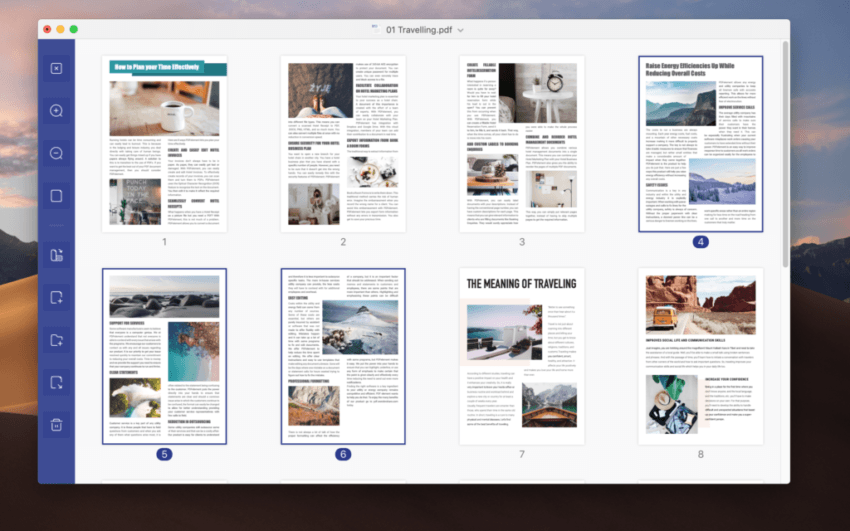If you’re a frequent user working on PDFs, by now you are already familiar with how it works.
While making & viewing the PDFs is evidently easy, searching for the right editing tool becomes a challenging affair.
The market is flooded with numerous editing tools, but not every tool is true to what it is supposed to offer. While a couple of options rightly let you insert textbooks, there are limitations that other tools come with. You will either find it difficult to search for too many fonts in one tool, or there would be certain limitations concerning its editing features. So how will finding the right editing tool for PDFs be possible?
Which is the Right PDF Editing Tool?
As either a student or a professional, you already know the challenges associated with when you are unable to find the right PDF tool. The sticker notes, the trusty highlighter tool, the wide range of font color, are just some of the features that a quality PDF tool will offer you. While you cannot count on the various benefits of having a PDF tool, things become difficult when the PFD tool you choose fail to offer you great benefits. In a world where people are struggling with too many options, PDFelement avails an array of templates and aims at accommodating with PDF editor. With some power-packed features, it can take almost all the editing functions under its umbrella.
What makes it the Standalone Option?
Things mentioned below are the reasons why this tool is known as the standalone PDF editing tool.
- Design is clutterless
With a clutterless and clean interface, the editing tool offers easy-to-understand and straightforward features with it. You will find the tools segregated into various categories, thus arranged in a ribbon right at its top. For Windows fans, they can resonate with the theme, as the app’s theme resembles the built-in feature of the OS. It features prominent and precise icons. This lets you open multiple files simultaneously. With a tabbed view feature, it becomes more straightforward to switch in between them.
- Annotate & editing options
When it comes to the editing area, PDFelement features a wide range of editing options like highlights, stamps, the addition of texts, font changes, and colors. Whether you’re using it on Windows, iOS, or Android, you just have to tap on the appropriate options in the toolbar. You’ll be then prompted with options such as size or color. Another small benefit of using it is that you get the license to install PDFelement app on iOS and Android apart from Windows and Mac.
- Attaching documents to PDFs
Suppose you’re using the standard version that you got on special offer 50% off for a limited time! The best thing about using it would not only be for its price rebate but also for another excellent feature – attaching the doc files. For web pages, hyperlinking or including outbound links is absolutely fine. However, this just cannot be relevant to the PDF files. It not only leads to complications but leads to the difficulty to follow the links evidently. PDFelement will let you attach documents to the PDF files in order to mitigate this particular problem.
These are some of the hand-picked reasons to choose PDFelement for the ones working on PDFs.