You have created a fantastic website, with some quality content that you are sure, would be a sensation among your target customers.
However, even after spending some significant amount of time in the online world, your website is failing to generate your desired lead generation numbers.
Well, the problem might not be your content, it might be your hefty website load time that is posing a huge turn off for your potential leads.
Let’s look at a few ways in which you can solve this problem:
Optimising your website images
Images, by far use up the majority of your bandwidth:
The first thing you should keep in mind while optimizing images is to scale your images down before uploading them on the website and not trying to scale them down once you have uploaded them.
When it comes to the latter, what most people don’t realize is that the browser would still load the images at their original size and not at their scaled size.
Let’s say you have an image that is of 800×800 pixels, and you have scaled it down to 200×200 pixels after uploading the original one in your website.
In this case, if you are expecting your page load times to increase by four times, then that’s no that case. The browser will take the same time it takes to load the original 800 x 800 pixel image.
Secondly, it’s a must for you to choose a credible tool when it comes to image compression, as these tools can significantly reduce your image size without cutting out on quality, as providing low quality images can hamper your user experience.
Content Delivery Networks (CDNs)
Using a CDN can significantly boost your website loading speed.
In simple terms, a CDN refers to a widespread network of geographically distributed servers.
What a CDN does is that it can store the static pages of your website.
Due to this, it can provide faster load times to your viewer by choosing a server that is the closest to the viewer’s geographic location. In this manner, a particular viewer of yours would access you cache stored in the CDN instead of accessing data directly from your website server.
As a bonus, you will also be able to save up a lot on your bandwidth usage.
Every essential data related to a website like images, videos, CSS, JavaScript and HTML file, etc. can be stored on CDN
Optimizing your Cascading Style Sheets (CSS)
Do you know that your customer’s browser loads your CSS before it loads your actual website?
Therefore it’s very apparent that, the longer it takes to load your CSS, the longer your customer has to wait to reach your website.
So how do you make your CSS loading time shorter?
Well, for a start, you can always remove the unnecessary data codes in your CSS, as every piece of irrelevant data adds up to your website loading time.
Secondly, you should focus on effectively minimizing your CSS files. This generally includes removing those unnecessary extra spaces in your CSS that increase its overall size.
Minimizing your CSS solely comes down to, whether your CMS provider provides an option for automatic minimization of the CSS (like HubSpot), or whether you have to download an extra plugin. For example, WordPress users have to download plugins like hummingbird pro to minimize their CSS.
So what if my CMS does not provide an option to minimize my CSS?
In such cases, you can always use online tools like CSS Minifier.
If you own a well established website, it’s better to outsource such tasks to firms that provide SEO services.
Browser Caching
Browser Caching is a smart way of making sure that your customer loads your page faster the next time he visits your website.
When you enable browsing cache, some of your website data gets immediately stored in the visitor’s computer.
This decreases the load time for your customer as his server does not have to load the stored data again while loading your website.
The duration of the data stored depends on your data cache settings and your customer’s browser configuration.
There are two ways in which you can set up browser caching for your website
The first is to contact the company that is hosting your domain and see if they can enable browser caching directly.
If not you can always set up browser cache by yourself, through methods like apache and IIS caching.
Author Bio: Shaun Williams, a content writer with Goodfirms, a research platform for Blockchain Technology and Bot Development companies, among many others. I enjoy communicating ideas and knowledge creatively and also ensure that the readers never suffer from boredom while reading my posts.