Smartphones are as essential as food, water, and the air we breathe to an individual. Regardless of what their line of work is, smartphones are clearly important, needed, and a necessity to all.
This compact, hand-sized innovation is a big deal to the technology industry, making the smartphone industry worth $355 Billion in the year 2020. This industry includes the many top, renowned smartphone giants who compete and bring in daily innovations in the face of different smartphone variants in the market.
While the smartphone is the need of an individual and the mobile industry works updating it and adding more advanced features to it, the human innovation and craft still tend to have some problems and software disruptions to it. These problems occur due to the constant usage of phones for an extended period of time. Understandable is the fact that every technology deteriorates after a time period and needs replacement, up-gradation, or a quick change. The concept of repairxpress is one that is quick and does not require much patience. Moreover, the process is easily accessible and not heavy on your pocket.
While some problems or glitches in the software or the hardware require the attention of a professional or an expert, most issues that occur can be easily eradicated at home, finding affordable gadget repair is fairly easy. Most problems that occur in the Android system are shared among a lot of smartphones.
Troubleshooting
Androids are heavy duty and are meant to multitask at one time. While it dodges from one software or an app to the other one, all the functions happening at once create certain problems in the processing of the smartphone. Some of the common troubleshooting problems would include slow User Interface, or frozen, unresponsive screen
If your smartphone faces a crash of the User Interface system, try restarting the phone and optimizing it. Most of the time, we tend to install apps that are not in our use in the current times, while if this is the case, delete unwanted or unused apps and files. This will not only improve the phone’s performance but will also not a slow User Interface problem or a frozen screen.
High RAM Consumption
While a smartphone comes with multiple and high storage features, the storage can get full after a specific time period if you are entirely dependent on your phone storage for your work. The high RAM consumption can slow down your device performance.
If this is the case, the causation can be too many apps running on the background, or too many apps working at the same time. To deal with this, you can optimize your phone and clear most of the caches that each app store on every usage basis. Furthermore, you can also uninstall every unused and unnecessary app to improve the performance of your smartphone. After this, you will visibly feel the performance change, and your mobile phone would be working smoothly once again.
Android Won’t Work
While this is an existing and common problem, your android smartphone can suddenly give up and stop working, and the problem can be due to multiple reasons. This can be due to the overheating of your smartphone or even due to a slow user interface.
However, to make your phone respond again and get it working again, you can restart your phone or remove and insert its battery once again. If you cannot remove the battery, try restarting it and later optimize it for a smooth performance. This will not only improve the processor’s performance but will also extend its long lasting performance.
Syncing Errors
While storing data is the top feature of a smartphone, it also enables the advantage of syncing your data from other external apps to your phone storage. While this feature is simple and beneficial, it can also have existing problems resulting in software syncing glitches and data storage problems. A sync error can be due to a hesitant network, slow transference of data, and might also be because the app needs to be refreshed or reactivated.
To address this issue, you can ensure that your smartphone device is connected to a working internet connection and that the server you are trying to reach is not down due to technical faults. Moreover, you can double check your details for your account and see that they are correct. Try refreshing to see any updates, and your syncing can start working properly. If the problem still persists, try removing the account from your device and then signing in from the same device.
New Apps Refuse to Download
This also is a common problem that android users face with their smartphone devices. Google play store refuses to download apps, or there can also be storage space issues. If this problem occurs, try clearing the excess and unused apps and files that take up most of your storage space. Secondly, if there is a problem in reference to the google play store, try clearing up caches, and surely this would help
While most of the common problems arise in every other phone after a few years of usage, they have solutions that require a bit of patience and common knowledge to help solve them. Having said that, this guide can be a handy solution to your persisting smartphone problems and consulting this can help solve those issues without the need of a professionals help.