Automation of work processes in the company is an imperative wish of any top manager.
In this article we’ll talk about one of the ways you can automate time tracking function which monitors employees that work behind computer screens – with the help of Kickidler.
Automation of work processes in the company is an imperative wish of any top manager. In this article we’ll talk about one of the ways you can automate time tracking function which monitors employees that work behind computer screens – with the help of Kickidler Employee Monitoring Software.
We should mention right in the beginning that this article is relatable only if you want to track work time of the employees that use PCs. All the other specialists can be monitored using other monitoring tools, such as PACS, biometric time and attendance systems, GPS/GLONASS monitoring systems and so on.
Freelance Time tracker software allows top management of different companies to solve three important problems all at once – it helps increase discipline in the team, calculate salary fairly and analyze employees’ KPI.
Different companies have different methods of time tracking, but lately the trend of automation of that process has been more and more noticeable. It’s not surprising at all, seeing how automation of work processes and business digitalization in general are considered the key metrics of competitiveness.
How do automated time tracking systems work?
You install a special program on every computer in your company. That program records all actions of your employees – when they turn on their computers, when they open work apps, when they are active, when they aren’t doing anything productive, what websites and apps they’re using and so on. Software like that is impossible to trick or bribe, it’s completely impartial and is always ready to give you the full picture on what anybody is doing during their workday.
Let’s look a bit closer at the functions of such programs on the example of Kickidler time tracking system. Kickidler is a complex time tracking service that tracks keyboard and mouse, allows employers to monitor their employees’ screens online and record all the activity at the computer. The above-mentioned functions are everything you need to control your employees’ activity at the computer.
The program allows supervisors to create the productive calendar of the organization. That calendar can be easily configured both for office employees and remote workers that have individualized schedules.
What can you learn from the reports of the program?
It isn’t enough just to collect data. You also need to convert it into the format that will be easily understood by the top management of the company. Managers should be able to understand and assess the situation. That’s why Kickidler automatically creates several reports. Some of the most important reports are the reports on working hours and productivity. They look like that:

Report on working hours of employees of one department for a set period of time

Time tracking sheet

Report on productivity of employees
The report can be created on a specific employee (or several employees), the whole team, department or the company in general. All results are easily exported to Excel and sent to your email.
Important: if some of your employees work from home, it doesn’t mean they can’t be monitored. For example, Kickidler has a special module for home PCs. The employee will need to create the work account on their computer and download the program. You’ll receive the correct reports, and at the same time the person will be calm knowing that their personal data is safe. Also, if the person works both from home and in the office, statistics can be easily combined.
Does the program only tracks time?
It depends on the time tracking system you choose. For example, Kickidler computer monitoring software allows the supervisor to:
• Look at their employees’ desktops at any given time;
• Monitor illegal actions, such as attempts to open files that the employee has no access to;
• Record all keystrokes at the computer;
• Receive the report on the periods of time the employee spent using certain apps.
As a result, you get the complex tool that allows you to transfer almost everything about control of your employees to the program.
Competent use of the automated time tracking will greatly help save your time and energy. Try introducing a system like this in your company, and you’ll see how much easier it will be to work and how your employees’ productivity will increase with time.