Globally, people are adjusting to ‘the new normal’ and for many of us that means working from home. For remote working to be productive, collaborative, and secure; the right IT set-up is vital.
Read on to discover what IT and technology experts, Netstar, recommend and ensure that you have the right IT set-up to facilitate effective remote working.
Tools for collaboration:
Collaborating with teammates is an obvious issue when remote working and many businessowners may worry about the effects of remote working on company culture and communication. But, there are an abundance of tools out there to combat these concerns.
Video conferencing and collaboration tools are essential to allow colleagues to communicate and work on projects together as they would do in the office. Software like Zoom and Microsoft Teams allow colleagues to interact with each other via video calls, audio calls and/or online chat. It also enables colleagues to share files and work together on a variety of documents.
Managing the telephone:
All businesses, though particularly businesses that deal with a high number of calls, will need to access telephone lines from their homes, as they would do in the office. This can be done using VoIP (Voice over Internet Protocol) phone systems.
Unlike traditional landlines, VoIP phone systems enable users to manage telephone calls over the internet, using any device. This means that employees wouldn’t need to take handsets home with them, unless they wanted to. Essentially, it allows professionals in telephone-based roles to continue to work as normal from anywhere at any time.
VoIP also offers several other advantages, including allowing group conversations and being more cost-efficient than traditional landlines.
Data security:
Employees should be warned not to use personal devices for work purposes. Personal devices often don’t have secure enough antivirus software or firewalls set-up, which increases the risk of a data breach.
Additionally, it’s advisable to implement companywide security awareness training. Security awareness training teaches employees about potential social engineering tricks, such as email phishing and CEO scams. Following the training, employees will know what tricks to look out for and be better equipped to avoid scammers and cyber security breaches.
WiFi connection:
These days, most professions rely on a strong internet connection for effective working. Typically, home WiFi connections are slower and less secure than office-based connections, making them far less suitable for remote work. To prevent buffering, loading and disjointed video calls, managed 4G/5G routers can be installed. Alternatively, devices can be plugged into WiFi routers directly using an ethernet cable, which will improve the strength of the internet connection.
Preventing data loss:
Cloud computing is a great way to avoid losing important data. With cloud computing, documents are stored on the cloud rather than a device. Therefore, if a device breaks, all data will still be accessible from any other device. Cloud computing software like Datto Workplace also allows for collaborative working on documents, meaning that colleagues can edit the same document directly from different locations without having to send it back and forth to each other.
Data loss prevention strategies (DLP) are also essential for effective remote working. DLP enables you to restrict file access or wipe data from devices remotely, thus keeping your business secure and protecting it from potential data loss.
Fundamentally, remote working can be just as effective and secure as office-based work (and in many instances, is more productive and efficient). But, the correct use of technology is vital to facilitate successful remote work. The right IT set-up will enable you to collaborate with colleagues, access, share and store important data and ultimately succeed in your role.