Is There Life Without a PDF or a Gift-Punishment from Adobe
 Just try to imagine life without a .pdf format. Hard to imagine? It’s clear why. Without it, it is as tricky as without a remote control from a TV or universal USB connector.
Just try to imagine life without a .pdf format. Hard to imagine? It’s clear why. Without it, it is as tricky as without a remote control from a TV or universal USB connector.
Want to print your materials on third-party equipment and get the same output that you saw on the monitor? For these purposes, familiar Word, Photoshop, and Corel are not always suitable. These are good, proven programs, but they often work incorrectly on other devices. To what can their “whims” lead? It can lead to startling surprises. Moreover, this happens at the most inopportune moment. With astonishment and bewilderment, instead of an exact copy of a professionally designed, structured, and formatted file, you can get a dreadful copy with moving text and graphics.
In 1993, Adobe Systems presented a valuable gift to all users: it developed the .pdf product. With its help, you can save any text or image files in the right form and not think about how computers, printers, and the software will perceive them. Isn’t this is convenient? However, not everything is perfect. If suddenly the .pdf file breaks, then conventional means will not be able to cope with this problem. Unfortunately, this problem is not of interest to the manufacturer. That is why the proverb Nobody will help you, so you will have to help yourselves fits perfectly here.

So, is it impossible to do anything with a broken PDF file? No, It is not impossible!
In an attempt to repair a broken document, various options were tried, and the online service https://pdf.recoverytoolbox.com/online/ turned out to be the best.

Acrobats and Adobe
It seems that this superb thought out, elegant, and viable concept was made hastily by uneducated programmers, which is the opinion of specialists who are recovering data from PDF files. The problem is that according to the logic of the work of Acrobat, which the manufacturer submits in the official technical documentation of Adobe, the program does not work in reality. It is the Gordian Knot, which the developer is not even trying to cut. That is why questions about the reliability of .pdf files often arise among those who frequently use them. Sooner or later, the existing lucky ones see the following message on the monitor screens:

Among all the errors that may occur when using PDF, this is considered the most common. A thought-provoking opinion about what needs to be done in this case, according to the official Adobe technical support? Their advice can be called nothing more than a mockery in a sophisticated form, which is confirmed by a screenshot taken on the official technical support page.
What do they offer us?
- Install Acrobat. What a brilliant advice!
- Set it as the default .pdf viewer—not the most useful advice in the world.
- Update the program. I am inquisitive about how this will affect the work?
- Repair Acrobat by going to the Help menu (provided in the program). There are no words…
What will happen if you follow all these tips? Absolutely nothing. Only the button Still need help can be conditionally useful.
Suppose you use a Macintosh, work in InDesign or Illustrator, and want to save the document as a PDF file. If suddenly, you applied the Save as PDF option, then this was the last time you saw your product created with such difficulty. The file will not open. To successfully save the file, you need to use the Print to PDF option.
What can the same lucky ones advise fellow sufferers? Manually pull the text from the ill-fated .pdf. Right-click to help, click open with notepad. Without regret, scroll through the program code, get to the desired text, select Copy. That was all that could be done. This life hack, at best, only works on text files that have been saved to PDF. In this case, do not expect to see the saved layout, tables, and graphs. It’s a shame isn’t it? Is there something universal?
Utilities to Help
The problem with PDF is so common that many good and bad services offer their help in opening damaged files. How should you choose the best of them? The question is how dear to the user the document is and how much he is willing to pay for its restoration. If the words Internet security and confidential information are not an empty phrase for a user, then you should think about possible scammers. That is why you can’t immediately litter money and show a problem file to an unverified server. It would be best if you learned more about those on the other side of the monitor. Reviews and forums will help you. If you are lucky enough to find a site that offers its services for free, do not rush to use it immediately. They may take advantage of you.
Recovery Toolbox
What advice works in this case? Pay attention to the Recovery Toolbox. This service is proven, and it is rightly called the best among data recovery developers. Using the utility guarantees protection against trojans, data theft, and poor-quality service.
You can recover damaged files on Recovery Toolbox online on the page https://pdf.recoverytoolbox.com/online/ or use Recovery Toolbox for PDF https://pdf.recoverytoolbox.com/ (full-fledged desktop program only for Windows).
Using Recovery Toolbox for PDF is convenient. Moreover, some special programs and operating systems are not needed. Windows is perfect for this. How to use the product? To do this, download the installation file, install the utility, find the problem file, select the folder in which it will be saved. After that, click on the Next button and wait for the result. That’s all. The program is not free, but everyone can pay for it. For $ 27, you can use it as often as necessary, without restrictions on the number of downloaded files.

Online data recovery is also a paid service. Its cost is set depending on the size of the loaded document. The price of 1 GB is $ 10. To restore a broken file in PDF format, you need to upload a document in .pdf on the service page, enter captcha, enter your email address. After its repair and saving, the user can familiarize himself with the preview—several restored pages. Full file information is also provided. Only after this process, payment can be made.

Instructions for Recovering a Broken PDF Document
To get the data, you need to:
- Open this pagehttps://pdf.recoverytoolbox.com/ in a browser.
- Select the desired file.
- Fill captcha.
- Specify Email.
- First of all, get acquainted with the quality of the restored document on the preview page.
- Pay for the service.
- Download the recovered file.
The Recovery Toolbox pays money for the result, without a pig in a poke.
Additional Features of Recovery Toolbox
Are you worried about password protection for the PDF file, but have safely forgotten it? The Recovery Toolbox for PDF the Passwords utility on the page https://pdf-password.recoverytoolbox.com/ will help here. Use the program and get access to blocked data.
Can’t open files in the formats docx, xlsx, pst / ost, psd, ai? In this case, Recovery Toolbox is useful. Empty the trash with a .pdf document accidentally moved into it? Especially for this purpose, they use the free utility Recovery Toolbox File Undelete Free https://recoverytoolbox.com/undelete.html.