Cloud-based video solutions offer companies a cost-effective way to overhaul their communication infrastructure. These days, you no longer have to pay exorbitant wages to an IT team just to take care of your software and hardware.
Also, there’s no need to spend a small fortune on hardware maintenance just to keep the system running. With video conferencing, you can do away with all that. It’s easy to install, use, and navigate. You won’t even need anyone from your IT team to hold your hand whenever you have to use it, which was often the tragedy of old conferencing systems.
This time, you can set and hold meetings with ease, on your own. That means you can channel your IT resources to manage other more important things.
So you don’t just save up on the costs of buying and managing an unwieldy communication system, you also keep from wasting the skills and experience of your IT talents, channeling it elsewhere.
Video Conferencing Equipment
In case your company has already outfitted a conferencing room at work and the equipment hasn’t much seen the light of day, you could use software such as Polycom video conferencing with Blue Jeans. That way, you could put your equipment again to good use and save it from being tossed into the chuck pile much too soon.
That’s one way to make sure your video conferencing tools get a workout without spending too much in the process.
HD Clarity
HD clarity makes it seem like the people on the screen are simply right beside you. It’s so vivid and lifelike that the screen disappears.
That’s convenient and extremely helpful. While emails, chats, and calls have their place in the hierarchy of communication tools, there’s no getting around the fact that face to face discussions are still king. Just consider the time alone that it takes for you to type a greeting is way longer than the second it takes for you to say the word aloud.
That’s a huge gap, and that’s not even taking into account the length of time it takes to properly word a message so it won’t come across as abrupt, rude or disinterestedness. With video conferencing, though, communication goes faster.
You won’t have to wait for an interminable email reply anymore. Nor do you have to mistake short answers for abruptness, not when you can see each other on video and interpret the friendly social cues that are often lost through non-visual means of communication.
Multi-Platform
Another great thing about video conferencing systems is their multi-platform access. Go on meetings using whatever equipment you have.
Whether you’re at the office with a complete lineup of web conferencing tools or on the road with your laptop, you can participate and join those meetings because the software allows you access to the meeting via an online browser
That means so long as you’re online, you can keep in touch and stay connected with the rest of your team.
However, while tools make life easier, building an effective communication system doesn’t stop there. Here are a few other tips on how to take your communication strategies from middling to great:
Regular face to face meetings. According to Startups, one way to make sure communication thrives in your company is to make sure everyone sees everyone else regularly. So use your videoconferencing system to set up face to face interactions on a daily or regular basis.
- Trust is crucial. The Guardian talks about how small businesses provide their employees with flexible working arrangements, giving them tremendous control over their schedule. That’s because you shouldn’t use video conferencing to look over your people’s shoulders. Instead, use the technology to give them enough free rein over their work to be as productive as they can be. And they will be.
- Early invitations. One way to ensure your offsite teams get plenty of time to see each other and work together is to send your meeting invites early on. Don’t wait until the last minute to send out invitations. Chances are, some of your team will be already be sawing off the zzz’s. Given different time zones, your employees are sure to match their work hours to their body clock, says Total Jobs. So by sending out early invites, your team has no excuse to miss the meeting. You can count on all of them being present in the meeting. This is especially important if you have an announcement or simply wish to celebrate and congratulate the team on a job well done. With everyone there, it’s easy to update everyone and keep the entire team on the same page.
So don’t just take advantage of the tools available to you. Combine usage with great communication tips and watch your connectivity levels soar.