As a business, you almost certainly have realised that in order to be successful and better than your competitors, you need to grab the attention of the smartphone generation.
You have developed a much-needed mobile app, tested it and launched it. But once the work on your app is finished, how do you spread the word to generate app downloads?
Creating an app opens a whole new channel for you to interact with your customers. Now you’ve built your app, it’s time to make it a success by increasing visibility and engagement. Here are 5 steps to guide you into marketing your app effectively.
1. QR codes

QR (Quick Response) codes are machine readable 2D barcodes that can only be read by smartphones and tablets. Nowadays, the majority of smartphones and tablets now have pre-installed QR readers; meaning QR codes have become an effective way for businesses to reach and interact with their target audience. If used correctly, QR codes can be one of the fastest ways to increase mobile app downloads, for it only takes a few seconds for a camera to scan the code and begin the download.
The black and white square that forms a QR code is designed to store information. The code contains a URL, where a user will be directed to once scanned. QR codes can be placed just about anywhere, such as your company website, posters, leaflets, business cards and newspapers. Be sure to place your QR code where your audience is most likely to access it to ensure you generate the highest return on investment.
Some mobile app-making companies will automatically provide you with a barcode that has your app details already set up for you. You can find out more about app developers and creating QR codes if you’re keen to incorporate them into your mobile app marketing strategy.

For example, in 2012 L’Oreal placed their QR code in several New York City taxis during the New York Fashion week. This meant that whilst people where travelling in a taxi they were able to download the L’Oreal app and shop their products. The campaign ran for five days during the fashion week and L’Oreal reported an 80 per cent increase in app downloads directly from the QR codes.
2. On Your Website
Your website is often the first place your audience will come for further information on not only how you can help solve their need but also to get a better understanding of your brand; meaning featuring your mobile app on your website is crucial.
Advertising on your website adds an element of trust behind your app. If the customer can see the company is invested in their app, it can play an important part in convincing the customer to download it. Showcasing your app on your website can give reassurance to the consumer that your app is legitimate. The app needs to be prominently featured across the website in a way that entices users to want to find out more. A good example of a brand doing this well is Starbucks:

You’ll notice, highlighted in red, how Starbucks have promoted their app on their homepage. Rather than simply stating ‘download our app’ they have explained their ‘pay with your phone’ feature that’s exclusive to their mobile app. Starbucks are appealing to the mobile-centric world of today by simplifying and speeding up the buying process through allowing customers to pay through their app – this makes makes perfect sense when you consider how many commuters rush into Starbucks as part of their morning routine to grab a coffee.
Starbucks have even created a whole page dedicated to their app (as the above right image shows) to further explain the benefits of their app and instructions on how to install it.
3. PPC Advertising
PPC (Pay Per Click) advertising can be a powerful tool when it comes to building visibility for your mobile app. Online ads allow you to target your ideal audience and those who are looking for your business. There are a number of ways, including ad extensions and app promotion formats to promote your mobile app in Google AdWords:
Ad Extension – This allows you to drive traffic to your website and give the customer the option to download your app. An app extension displays a link below your ad:

If the user clicks on the ad headline they will be directed to the brands website. If they click on the app click, they can directly download the app to their mobile phone.
App Promotion – This gives you the option of having a whole ad dedicated to your app as opposed to an extension of your search. All the customer needs to do is the click the ad to download the app. Your app could appear across many Google properties including Google Search, Google Play, You Tube and Google Display Network.

One of the great features of the app promotion ad formats is how you can customise the app title, description, clickable icon (leading to the app store) and the price how you would like it appear.
4. Provide a Demo Video
With 35% of people watching more videos now than ever, creating a video demonstrating the benefits of your app could bring you closer to further app downloads. It only needs to be 30 seconds long and can be included on your website, social platforms or YouTube channel. However, make sure those 30 seconds provide enough information to the customer as to how to use the app, the features included and anything rewards the user may receive such as exclusive discounts or offers.
5. Utilise Emails
With so many of us carrying around a mobile phone everywhere we go, it has never been easier to communicate with your target audience. When you promote an opt-in list on your site, customers are able to be subscribers and receive communication from you. This creates a perfect opportunity to promote your app through this channel.
You can promote your app by sending out an email purely focusing on the new launch of your app. You can then discuss the benefits and what the app offers the users as well as including a demo video for further engagement. And you can also mention your app in every email or newsletter you send out, redirecting the user to app store for easy download.

Ensure to include a link to your app in your email signature as another way to encourage app downloads. This way whenever you communicate with your customer for any reason, your app is always visible to them.