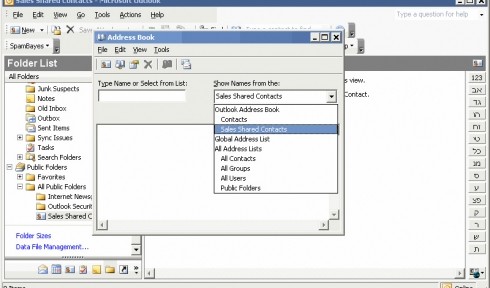British anthropologist, Robin Dunbar, is famous for his hypothesis that the human brain’s ability to manage friends and acquaintances taps out at about 150 people. It’s called Dunbar’s Law.
Robin Dunbar never met James Laws.
Laws is a new media consultant and the founder of Alpha Close with more than 500 contacts on LinkedIn, 400-plus friends on Facebook, and another 500-plus on Plaxo. That’s not to mention the 1,000 e-mail addresses saved in Outlook or the 800 people he follows on Twitter! He is a self-confessed networking junkie. “It’s made me more glued to my computer. Keeping up is not for the faint of heart,” says Laws.
It does beg the question, however: what does he do with all those contacts?
“What’s nice is when I pick up the phone to call someone, I can look up their profiles to see who we might know in common. It helps me fill in the blanks. I see it as a requirement before I call,” says Laws.
Senior executive recruiting consultant, Justin Mountfield, who has more than 3,400 contacts among his various social networking accounts, would agree. “I would definitely say that in the past five years professional networking has become even more important to my career development and success. I have personally utilized networking connections to find all of my new consulting assignments with clients like Google, Microsoft, Saatchi & Saatchi, JP Morgan, Barclays, Reuters and Hilton Hotels.”
Juggling contacts
Mountfield, who specializes in targeted executive recruiting using data mining and competitive analysis, offers the following tips to manage all those contacts:
- You can never have too many contacts. But, you can have too many networking tools. “I have over 3,400-plus contacts in LinkedIn and I can admit that I don’t know 90 percent of them personally or professionally,” Mountfield says. “But, I have utilized them to find new jobs and also find new candidates for my clients. I do think that there are too many new tools out there and have begun turning down invitations to join new tools or groups.”
- Forget business cards. It may not be time to completely do away with business cards, but Briley advises clients to include only their name and e-mail address for contact information — deliberately excluding phone numbers. “I do not save business cards any longer and I find that most people that I meet or work with only use soft copies or online communication tools. We are very much moving towards an online society that does not require personal face-to-face contact or even conversation via phone to be an effective use of networking,” says Mountfield.
- Organise contacts by the tool. Both Laws and Mountfield independently praise social networks, like LinkedIn, Twitter, Facebook, and Plaxo, for making it easy to seamlessly overlap common contacts. However, Mounfield uses LinkedIn for business contacts and Facebook more for his personal contacts. As for what’s programmed in the cell phone, he says, “I only have about 50 numbers in my mobile phone. That’s the inner sanctum. I never put my mobile phone number on a business card, either.” It is also not uncommon to see executives simply carry two mobile phones — one for work and one for personal calls.
“It’s just part of how I do business now. I make contact with someone by e-mail for the first time and follow up by inviting them to join my network. On any given day I now get at least one invitation from all the major channels. It adds up. It’s very viral,” says Laws
As for leveraging those new contacts, social networking offers a myriad of ways to do business that were never possible even five years ago, including these:.
- See who is interested in you. “One thing I like about LinkedIn is that I can see who’s looked at my profile,” says Mountfield. This is a great way to make new contacts, generate a sales lead, or network for a job. The door has already been opened to connect without even having to take that first step.
- Self-promotion. This is a tricky area. Professional networkers don’t want to be too obvious promoting a service, soliciting a job, or driving traffic to the company website. Then again, that’s ultimately what networking is all about: self-promotion. “It is a little bit of banner waving,” admits Buckley, who cautions using good taste. There are a number of tools on all the major sites to help. For example, start a group tailored to your industry, or answer a posted question on LinkedIn that shows off your expertise.
- Monitor other companies. “You can always tell the health of a company when you see a pattern of employees suddenly sending out invitations. If you don’t hear from them, they’re happy with their job. If you hear from them, they’re not happy. When you get enough of those, you know there’s trouble,” says Mountfield.
- Learn from lost clients. No one ever bats a thousand drumming up new business and when one potential lead goes to a competitor, it’s never a waste of time to find out why. “I have used LinkedIn to find out who was hired instead of me for big projects that I have targeted or had been considered for in the past,” says Laws, who then makes it his business to find out who is on LinkedIn from that company that checked out his profile and look at the profile of the competitor who did get the job. What is learned may keep it from happening the next time.