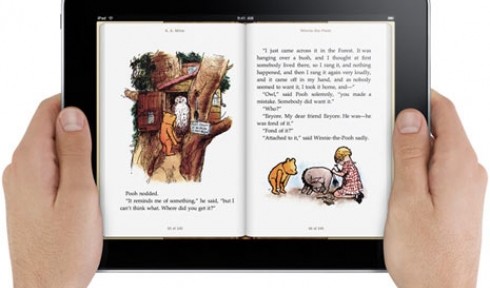The inevitable has finally happened. Apple now has a mechanism to self-publish through them without the need for even a middleman like Lulu, much less an agent or a book deal with a real publishing house.
Up until the advent of the iPad, perhaps there wasn’t as much of a need. Although some do read on their iPhones, for example.
But Apple clearly has designs on the eBook market and isn’t ignoring any options in that space, including self-publishing authors.
For the entrepreneur, this is potentially a great opportunity to put yourself out there as an expert/industry leader in your field.
Here’s what you need to know to get going:
1. Step one: write a book.
2. Step two: convert it to an ePub format. Here’s a how-to from LexCycle. You will also need a newish Mac computer running OS X version 10.5 or higher to actually do the encoding.
3. Step three: An ISBN number (Here’s the FAQ on how to go about it). It takes about two weeks to turn around an application for a number.
4. Step four: Make sure you have an iTunes store account.
Naturally, Apple will be taking a commission per sale for using their platform. You are allowed to set your own prices and vary those prices for various countries.