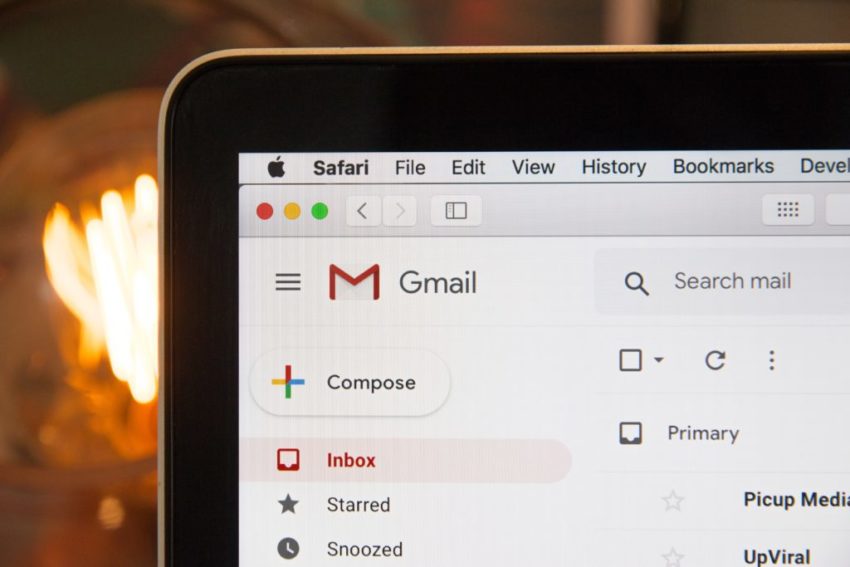We often see “onboarding emails” term alongside “welcome emails” and “welcome series” in dedicated posts.
In fact, there is a close interrelation between them. More precisely, welcome emails are a part of a much wider eCommerce strategy called onboarding.
Sad but true: not all newcomers turn into loyal clients. Up to 60% of them leave us very soon. Why? There are many reasons. But the most typical is the lack of product value understanding. In this case, the fault is ours.
Onboarding is a complex strategy with a set of techniques to engage new clients into our brand. It includes onboarding emails designed to drive the client’s interest to help them get used to products and services.
This process is a wide space for email marketers creativity, imagination, fresh ideas – and of course for implementation of technical innovations. As Google AMP 4 Email is the most famous innovation for today, let’s take a look at how to apply this technology to onboarding email campaigns.
Onboarding stages and respective email types
Prior to talk about AMP features and options, let’s clarify how the common scheme of onboarding looks like. It’s a sequence of email campaigns as one single email is far not enough here, of course 🙂 The whole process is based on the regular marketing funnel. So the stages are:
- welcome emails or welcome series. You’re right, it’s often better to arrange a series of welcoming messages. It prevents confusing situations when everything is piled up in one single message – this approach may discourage recipients. A welcome email, or the first message in a series, is sent immediately after registration. The next messages are sent after proper periods of time. Welcoming goals are to greet new users, offer to fill out the user’s profile, provide them with links to download apps, etc.
- product introduction emails are stage two. Their mission is to introduce products/services and clearly explain how to use them. Introductory emails typically follow welcome emails and have three functions: demonstrate, educate, remind.
- sharing users’ experience is the next stage based on the feedback. Reviews are really strong arguments as many new users trust others’ experience.
- FAQ emails is an advanced level of client support, and users will undoubtedly appreciate this gesture of care. Analyze the most frequent issues, choose the typical questions and provide users with a set of solutions.
- special offer emails. People are more likely to make a purchase when something comes with a huge discount or even for free. It may be some free feature, discount coupon, an invitation to a webinar, etc.
- offer to buy is a final stage. You’ve already explained the product advantages, offered a bonus… now you finally say “it’s time to buy”. A good motivation tip: show the full price – and make an exclusive discount 🙂
This is the basic scheme of the onboarding process. Of course, it’s not an axiom. You can create your own ways that may differ. For instance, some brands like Zapier send special emails where personal user’s results are shared. These messages are sent between the bonus offer and an offer to buy stages. But it’s optional.
Now let’s proceed with AMP 4 Email and talk about techniques to empower onboarding strategies with these new-fashioned features.
AMP 4 Email and its opportunities
In March 2019, Google released AMP 4 Email. With this brand new technology, the email format was upgraded to a new level. Since then the email looks like a “mini-website” where interactivity means not only entertainment but advanced practical functionality. AMP elements allow to preview all product versions, look at them from different angles and in the zoom, check how many items are available right now, add items to cart, make orders, leave their comments and do other things. All the mentioned actions are done in a real-time mode right in the email. No more need to go somewhere.
No wonder that AMP-powered content is a top trend in 2019. Following the hottest trends is key to business success, and you might already imagine the opportunities to strengthen onboarding emails with AMP solutions. Well, let’s get on with them now.
How to apply AMP to onboarding emails
Which types of AMP-powered content are used in commercial emails today? Let’s start with AMP carousels.
This AMP element is an email block to show multiple images instead of one single pic. It saves time, it’s convenient, and it’s attractive. People like to interact, it’s true.
How to apply AMP carousels? Oh, it’s a flight of fantasy. For instance, to show your assortment of items, dishes in a restaurant menu, snippets of your best works, etc. But why not arrange a user guide this way? Make screenshots and place them in the right order into the AMP carousel. Voila, the client will see the convenient manual with the option to go to the next screenshot by click.
AMP lightbox effect fits this purpose too – you can show product snippet in zoom this way… Or illustrate the effect after some action, for example.
In general, AMP-powered elements that deal with imagery fit all the onboarding stages listed above. Presentations of goods/services/features, bonus offer, illustrated manuals – interactive imagery arrangement is always good, so use all your imagination.
As for the AMP accordion menu. This element is amazing to craft the aforementioned FAQ emails. Accordion menu saves space in an email and helps to structure content. A tip for you: structure types of most common issues (for instance: start working – rendering – connection – … and other typical bugs) – and make subparagraphs for each one, with detailed issues and troubleshooting ways.
At the stage of sharing other users’ experience, we recommend using AMP blocks designed for feedback. Instead of a typical set of reviews, provide new clients with options to vote, rate product/service, and leave comments. With this interactivity, they are able to leave their feedback – and see the rates and opinions of other users in real-time mode.
Personal results may be shared not in a static way but dynamic. It seems to be attractive and catchy – instead of a simple metrics report, send an email with real-time elements where the newcomer will see the current results and achievements in a dynamic, constantly updated way.
All in all, it’s essential for an onboarding email strategy to build it on the fundament of the user’s interaction. So AMP is a treasury of technical solutions to apply in every possible way – amp-form to enliven filling up different data forms, amp-selector and amp-sidebar for navigation purposes and so on.
A designer idea for SaaS: design AMP elements you add to onboarding emails in style of your application interface. Even if 100% simulation is technically impossible. The “so close” level is enough. A psychological trick to enhance customer addiction 🙂
As we can see, there are many ways for it. How to do all that? You can code AMP-powered content yourself. Of course, if you’re 80 LVL coder. If not – don’t try, please. The result might be not as good as planned. It’s much better to craft them with Gmail Playground and then embed AMP HTML code in your email.
Or use ready-made blocks and templates. Stripo.email editor offers AMP blocks in drag-n-drop mode and a set of ready-to-configure templates. Two of them are welcome emails – “Marketing News” and “Full-service”. These templates include AMP elements, they are designed for bloggers and photographers respectively – but everything is 100% editable so feel free to configure it for any industry.
Summing up
That was our collection of ideas on how to enhance the onboarding strategy with AMP technology. Of course, this is not a full set, so you can implement all the opportunities in all the ways you want.
Just remember that AMP implementation by some ESPs and email clients is still in process. So don’t forget about web safe fallbacks! There is literally nothing worse in the process of onboarding than defunct emails. A perfect repellent… I doubt that you set the goal to reach perfection here 🙂
And some common tips to end: explain clearly what issues your product solves, appeal to positive feelings – and analyze every campaign to get rid of mistakes and boost performance.
Get inspired and dare. Good luck!
Photo by Web Hosting on Unsplash