Mobile technology – ensuring employees have access to mobile technology such as mobile phones and mobile broadband is key to being able to take your office anywhere and connect to a network at anytime. Putting all employees on the same network will enable you to make use of bundled minutes across the workforce and access free network to network calls
Mobile email – Despite the popularity amongst small businesses of converged devices such as iPhone and Blackberrys only relatively few use mobile email as prolifically as they do in the office. Making full use of mobile email will allow businesses to keep costs down and truly allows staff to work in the office out of the office.
Conferencing – mobile conferencing allows two way interactions with remote staff and clients but only 3 % of small businesses use this service. Ask your network about this service to save on travel costs, increase efficiencies and improved work/life balance
Get the right support – remote working has led small businesses to have a much greater reliance on technology. This can have a huge impact on businesses if it goes wrong. Ensuring staff have access to a dedicated technology support service will help minimise impact in the event of technology failure or malfunction. O2 estimates that one in ten small businesses loose over £5,000 per annum as a result of technology failures
Save on fixed line costs – don’t spend money on fixed lines for those staff that spend more than half their time out of the office. Instead opt for a small business mobile bundle that allows for both mobile and fixed line costs and can be allocated depending on what staff need
Be secure – Virtual Private Networks or VPN technology allows offices and remote computers to connect together securely over a shared network. It’s already built into all network servers but often isn’t set up properly – just consult your server manual
Back up your files – working remotely requires staff to save work and documents on personal laptops and PC’s. Always ensure the necessary systems are provided so staff can back up their work to a central drive
Have the right protection – make sure staff use an approved computer when working remotely. This ensures the necessary protections are in place to protect against viruses and malware from entering company IT systems
Health and safety – staff working remotely are still subject to many of the same health and safety requirements as apply in the office. Make sure you continue to comply to these by providing access to the right equipment and advice
Reduce office space – remote working means less need for fixed office space. Don’t pay for empty desks – look at where you can reduce space and save money.